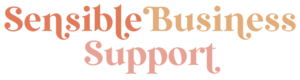Ahh WordPress, It can be frustrating to work with, to say the least. While it’s one of the most sophisticated content management platforms out there and the best one, in my personal opinion, it can be super confusing to know what you need and what you don’t need.
Today I’m going to share a few of my favorite plugins for WordPress. I use these plugins for every website that I build and on my own website as well.
There are literally millions of WordPress plugins out there and it’s very easy to go crazy adding too many that you don’t need. But you want to be careful with doing that because adding too many plugins can slow down your website and that’s never a good thing!
Here are my 8 best WordPress Plugins for Online Business Owners:
1 // Yoast SEO
The first plugin that I always use is Yoast SEO. It helps you optimize your website and blog post for organic traffic. I love it because it’s free, (there is a premium version but I don’t use it) and pretty straightforward to use. It scores your page and let you know if your readability and SEO are good for the search engines. It also makes setting up rich pins for Pinterest super easy! I’ll have another tutorial on that very soon, so be on the lookout.
2 // Social Warfare
Social Warfare is hands down my favorite social media sharing tool. It makes adding social sharing icons to your website and your blog posts really easy. You can add images that are optimized for each social networking site. Also, you can choose which specific image is chosen when someone goes to pin your content instead of displaying a bunch of random images. Social Warfare is a paid plugin, but because it has so many awesome features it’s definitely worth it!
3 // Wordfence Security
When using WordPress there’s always the risk of getting hacked, which is never good, but don’t worry and please don’t let that deter you from using WordPress. I have been using the Wordfence plugin since I got started online and I have never been hacked before. I install it on every site that I build and I use it to keep my own website safe and secure. There is a free and premium version. So far I have found the free version to be sufficient for my needs.
4 // Thrive Leads
I mentioned Thrive Architect in my previous post on must-have business systems and I also love another product by the same creators called Thrive Leads. You can also create opt-in boxes to go at the end of your blog posts, pop-ups and opt-in bars to go at the top of your site. The plugin has so many great features that I use all the time such as A/B testing, advanced targeting and depth reports and insights. Thrive Leads is a paid plugin but it’s super affordable and only a one time fee.
5 // Beaver Builder
Beaver Builder is an amazing page builder that turns your website into drag and drop! I use both the theme and plugin, but if you already have a theme you love that is not drag and drop you may want to check out the plugin to add that functionality because it makes things so much easier. I build all my website for clients using the plugin because it makes it really easy for my clients to make changes to their own websites. There is nothing worse than having a website that you can’t make any changes to on your own!
6 // WP Smush
I use WP Smush to help optimize the images on my website. I love using really pretty stock photos for my blog posts but the files are usually really large. Using the WP Smush plugin reduces the file size without messing up the quality of the photos. It’s important to optimize the images on your website. Large file sizes can bog it down and cause it to run slower. I only use the free version of WP Smush and I love it!
7 // UpdraftPlus
If you have a WordPress website, it’s really important to back it up on a regular basis. My favorite plugin for backing up websites its UpdraftPlus. I love it because you can set up regular backup schedules and automatically back up your website. You can also send it to the storage place of your choice (I use Google Drive). UpdraftPlus is also free! No matter what plugin you use, I highly recommend backing your website at least weekly! This will prevent all your hard work from going down the drain!
8 // Google Analytics for WordPress
Last but not least is the Google Analytics by MonsterInsights plugin. I love this plugin because it allows you view all your Google Analytic data from the WordPress dashboard. No more having to log in to your Google Analytics account each time. It allows you to block yourself and other team members from showing up in your website traffic data. This is also a free plugin!
Ok there you have it! The 8 best WordPress plugins for online business owners. These are the plugins I use for every website that I build. I absolutely trust these plugin as quality plugins that won’t break your site.
I would love to know which plugins you use on your website, leave me a comment!